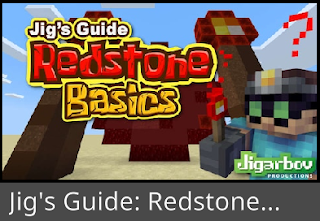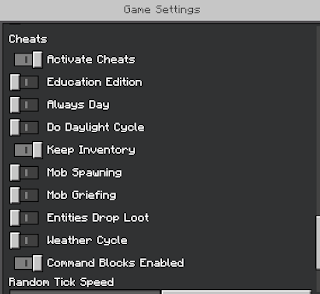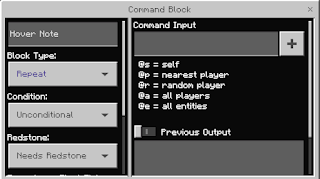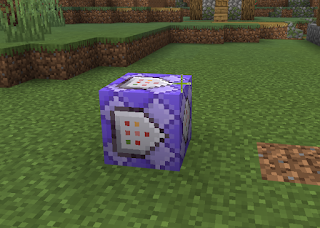MINECRAFT ADVENTURE BASICS
by SkyThrusters (Randy Dreammaker, RGAP Creative Lead Architect)
My most helpful resource was: Jigs Guide: Redstone Basics By Jigarbov Productions world in the Minecraft Bedrock Marketplace.
I saw a post in the Help Section of Minecraft Bedrock on Planet Minecraft asking for help to learn how to being developing Mini-Games and Adventures, so I decided to write some of the key methods I use, and a few warnings about things not to do (If there are any grammatical or spelling issues below, its in part because I typed all of it on my smart phone)
ADVENTURE BEGINNER STEPS:
1. In settings turn on cheats for the world and set game mode to Creative, turn on View Location
2. In world chat box type the following to get a command block
/give @s command_block
3. In the chat box, begin typing a command code and the game will give you hints about possible options.
EXAMPLES:
/effect @p mining_fatigue
/give @p stone_pressure_plate
/Kill @p
4. Either recreate the code in the command block text box. or copy and paste the code. Sometimes i write the code down on paper if i am going to type the code into the command block.
5. Decide how to trigger it = NPC, Pressure Plate, Lever, Button, "Detector Rail" cart track, Daylight sensor, "Observer" motion sensor, Redstone, repeater, comparator, target block, Redstone machine using a trap chest
NOTE: Command blocks triggered by a repeater can activate two command blocks stacked (repeater has to be at bottom command block)
NOTE: Button, lever, pressure plate can trigger a command block through one block attached to it without needing a separate Redstone source. Like through a wall or floor.
NOTE: To trigger a door or trap door, pistons - you can make a command block that has a /setblock at a location with a repeater connected to a block attached one block below the side of a door or trapdoor.
Use Direction codes to Rotate Doors, Buttons, Levers, Blocks, NPC, etc.
EXAMPLE: /Setblock 9 34 1022 redstone_block
this lets you trigger an action from a distance.
NOTE: One very important technique I use is setting up a kill event trigger to prevent to a loop of events creating an uncontrollable reaction. I do this by making a command block that sets a Redstone block that triggers the actual event command block. The event command block includes a command block that removes the Redstone block that triggered the event with the air block
Example: /setblock 12 45 99 air
The air block i set a timer for in the command block "Ticks" box.
Depending on what i am cresting, i may make the air block remove the repeater or pressure plste that triggers the events command block so it can not be triggered again until i restore the repeater when the player leaves that area through a door or walks across a different pressure plate or another trigger. This is really important in rooms where a mob or group of mobs are being spawned into the same room to engage the player. Otherwise, the mobs will walk on the pressure plate triggering it in an unstoppable loop of spawning mobs.
NOTE: The command block can be made into a repeating block that does not need a Redstone trigger, or that keeps repeating once triggered. NEVER use a Spawn Event with a repeating command block because if it gets out of control, it will spawn so many mobs or items that it will eventually crash your game, realms, or server. It took six months for me to figure out how to kill that kind of event when I was developing on the Fantasy Realm server.
NOTE: Only work on a copy of the world, not the actual world. Then when you get what you did working right - change the name of the copy world to the non-copy name with an added number or letter. Make a copy of that new updated world and work on it. like creating Game Saves. This will make it so you only lose the most recent world update, if something goes wring, instead of everything. Adventures require tons of coding and events, so its easy to break things. For example, you might accidentally break a command block from a previous work session while working on a new event within the same area. Having a previous version allows you to go back and see what you broke and replace it. Otherwise you won't remember what it was supposed to do.
 |
| Only work on a copy of the world, not the actual world. |
NOT GATE
Good Luck! Hope these help.