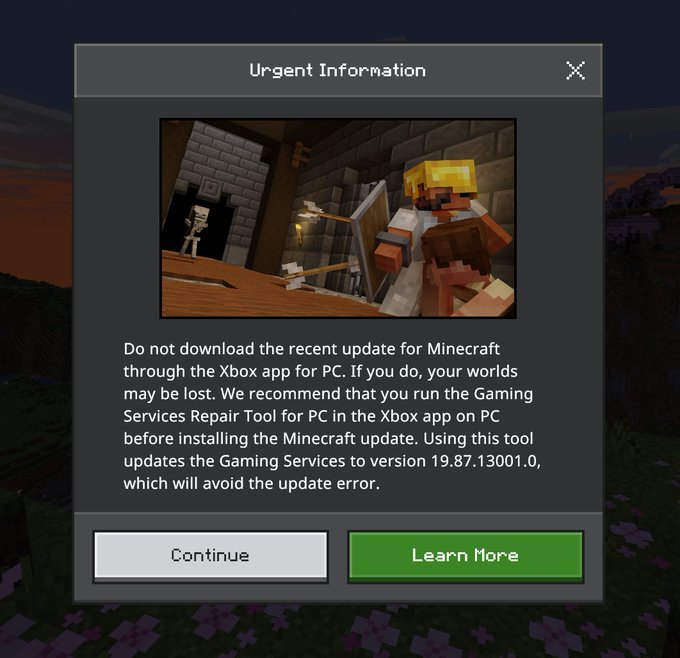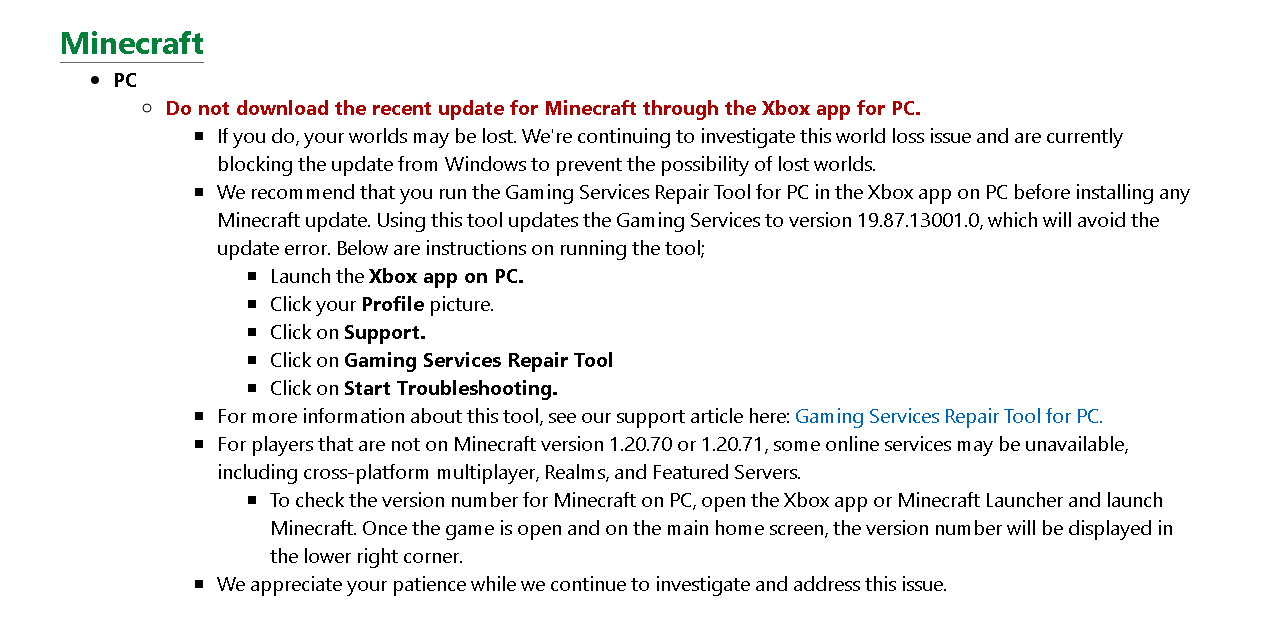Minecraft Xbox App For PC Bug
Today, Microsoft for Minecraft Bedrock released an "Urgent Information" notification that pops up when you log into Minecraft.
We have created a page dedicated to providing the steps for backing up your Minecraft Worlds here on our website. We provide you with written steps, a video tutorial and some troubleshooting ideas.
(CLICK - HOW TO BACKUP MINECRAFT BEDROCK OF PC)
Happy minecrafting fellow miners!